| Overview | Next (Meta Characters) |
Introduction
No introduction to Regular Expressions would be complete without the famous words of Jamie Zawinski:
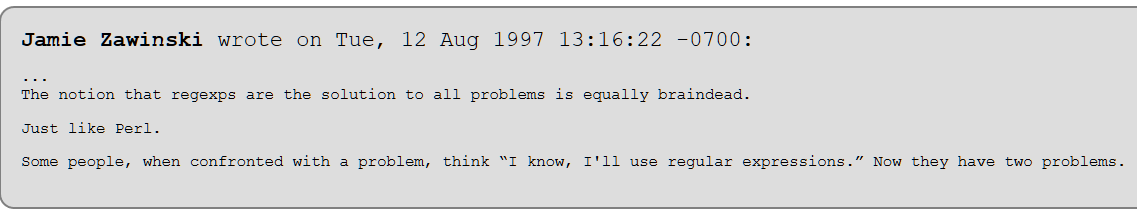
Are these words the truth? Maybe. Maybe it is true when the foundations have not been properly laid, or if you didn’t have the chance to learn Regular Expressions with enough time or with good enough instruction.
This course exists to fill this gap. You can decide for yourself what you think about this quotation at the end of this course. :)
So what are Regular Expressions?
Regular Expressions are a powerful tool which should be in every developer’s toolkit. But be aware that they are not the solution to every problem.
But what are Regular Expressions (or short: RegEx) good for?
It is all about data. RegEx offers us a way to control and master data. For example, we can use RegEx to find specific rows in a very large file and automatically extract them. It can also be used to validate data which comes from an external source, such as user input.
So in most cases Regular Expressions are used for matching a string within another longer string or file:
- We check whether a string is contained within another string (check if it is a substring)
- We extract information out of a string or file
- We replace content if it matches certain criteria
Regular Expressions appear in a wide variety of domains. It is very often used in the context of unix operating systems where we have specific command-line tools like grep, sed and awk, all of which support RegEx.
The programming language Perl is predestined for RegEx and languages like C++ (since C++11) or Java support RegEx.
Within this course, we will mostly focus on the Python programming language due to its simple syntax.
Let’s start
Most modern programming languages have a built-in string type. These string types are quite powerful in themselves.
If we look at methods of the built-in string type in Python we see that it has a lot of functionality. Let’s have a look at some of these methods and see what we can do with them.
To check whether a string is contained within another string is quite easy in Python; we can use the in keyword for that.
# Check if a string is contained in another string
exc = "Fatal error occured on system deathstar01"
print("Fatal error" in exc) # True
ok = "Successful login on system deathstar01"
print("Fatal error" in ok) # False
Hint: You can always copy and paste the python code into an interactive python session and run the code for yourself
It is also quite easy to check whether a string starts or ends with a specific string.
# Check if a string starts with a specific string
s = "Hello World"
print(s.startswith("Hello")) # case sensitive
print(s.lower().startswith("hello")) # case insensitive
Exercise
With this information, we can write a function has_vowel that will return True if a vowel is in a given string or False otherwise.
def has_vowel(s):
# replace ... with your code
return ...
assert has_vowel("peter") is True
assert has_vowel("alex") is True
assert has_vowel("zzz") is False
assert has_vowel("pffff") is False
Even more complex checks are possible without the use of RegEx. A solution to the problem above might look like this:
# Check if we have a vowel in the passed string
def has_vowel(s):
# case sensitive
return "a" in s or "e" in s or "i" in s or "o" in s or "u" in s
print(has_vowel("Hello World")) # True
print(has_vowel("zzz")) # False
# Use of a generator expression with built-in `any` function
# for a more dense syntax
print("-- Generator Usage --")
print(any(c in "Hello World" for c in 'aeiou'))
Limitations
The above examples are quite simple and show the usage of built-in functions and methods of the Python string object well. The solutions are not only restricted to Python, similar methods exists in most other modern programming languages.
The point is that in most cases we are good to go when we use what’s available in our string methods and ignore RegEx altogether.
However, there are also cases were we reach the limit of what is possible with built-in methods. Here are some examples. What if:
-
We want to match arbitrary characters
So we search for
Subject: ... 5-digit number ...and a 5-digit number (e.g. a zip code), without knowing the exact number -
We want to have
0..xmatches of a specific character or wordWe want to find duplicated words like
the thein a very long text -
We want to specify the position of the match
E.g. we want to match a word boundary
Then … well … we need to:
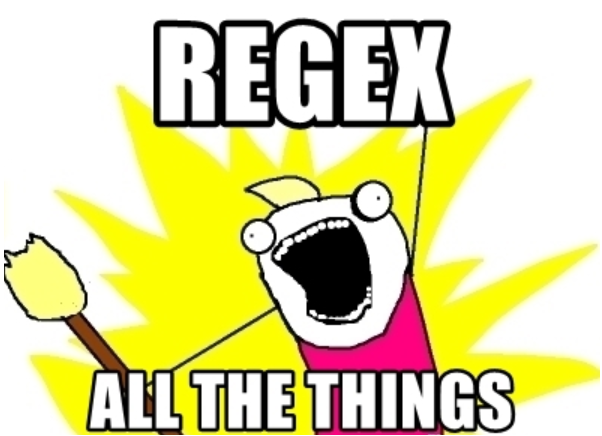
Let’s dive into this topic by introducing meta characters.
| Overview | Next (Meta Characters) |